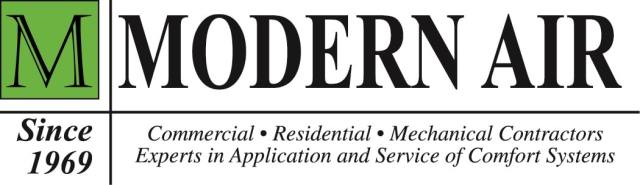If you’ve never used a smart thermostat, you can benefit greatly from learning about and exploring its many features. Even if you have used one before, you may still be unfamiliar with the full range of its capabilities. Here are three tips on how to use your smart thermostat more effectively in Madison, MS:
Voice Control
Putting your thermostat under voice-activated control will make it easier to use. It’ll allow you to change its settings by simply speaking a command from your smart device.
Advanced Settings
Recovery mode, as an example, is a special feature that your thermostat uses to maximize your HVAC system’s efficiency. It can turn your system on before the appointed time and allow it to generate the temperatures you want incrementally, reducing energy usage.
Wi-Fi Connectivity
To control your smart thermostat from a distance and manipulate its settings, you’ll need to connect it to your home’s Wi-Fi network. It’ll then be able to interact with other smart devices that you’ve connected to the same network. Through this interfacing, your thermostat can gather an enormous amount of useful data that can help it craft an ideal indoor environment for you.
For example, if you have a home surveillance system, your thermostat can use data from it to figure out which rooms you spend the most time inside. It can also figure out when you’re home or away and create an ideal schedule of operation and rest for your HVAC system.
When you connect your thermostat to your HVAC system, you enable it to gather diagnostic information and determine when your system requires repairs or maintenance. As a rule, you need to schedule a professional tuneup at least once a year.
A smart thermostat will more or less automatically allow your HVAC system to work more efficiently, but you can maximize efficiency if you know how best to use it. Call our team at Modern Air to learn more or schedule HVAC services in Madison, MS.
Image provided by iStock